Do you want to play Half Life 1?
I can imagine that a majority of you have played Half Life 2. It is a very popular game. But everyone I know who has played HL2 has never played HL1. So I thought I'd show you guys how to play it. Nothing like a 1998 classic which led to one of the highest selling games of our time, HL2.
So basically... First you have to download the game from this link:
I KNOW THIS MAY SOUND A BIT ELEMENTARY BUT THIS IS MORE OF AN INTRODUCTION TO TORRENT BUT ONLY USING HALF LIFE ONE AS AN EXAMPLE, SO DON'T HATE :)
Now, we are not going to be doing a direct download, many of you may have used torrents before but for the benefit of the people who haven't, I'll tell you what to do. First of all the file you download is a torrent file which is NOT the game, It is way to small. To open the file you will need a torrent downloader. There are many different torrent downloaders to choose from, which all primarily download torrents. Personally, my favourite has to be Vuze (formerly Azureas), Once downloaded, you will need to open the .torrent file with Vuze, you can download Vuze from this link:
And try downloading the game again...
Okay so after downloading it you will notice that the game isn't an exe file, it's an mdf file. To play the game you have download a program called Magic Iso. Besides other thing, this program adds virtual DVD drives to mount virtual disk image files to, such as our .mdf file here. By going in to Magic Iso and installing the mounting software you can mount the game, and auto play option will then usually pop up, if not you will need to go to computer. I will go into more detail below. Here's the link for Magic Iso:
After downloading Magic Iso, install it and open it up. Click "Try It!" and you will be directed to a different screen. What you must do is click Tools > Virtual CD/ DVD ROM > Install Virtual CD (or whatever it's called). After clicking on it you should of been directed to your web browser with the web page that allows you to download the Virtual CD programme you need. Download it and install it then go back to Magic Iso. Now go back to Tools > Virtual CD/DVD ROM > Set number of drives. Set it to however many drives you want, in this case we only need one so just set it to one. Then go to F: No media (May vary between systems) > Mount and select the .mdf file. There you go. Straight after it should come up with auto-play and from there you can install it or if that doesn't happen, go to My Computer and go on it from there. Just install it and your ready to play!
Have fun guys! Look out for my next post!
See ya!
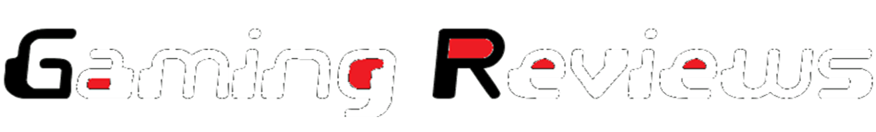

I never could play any of the half-life series, just wasn't my kind of game.
ReplyDelete